Whether you're waking up for your watch on an ocean crossing, heading out for a major regatta, or ready to hit the water after a long day at the office, every sailor needs to know the forecast. However, when it comes down to it, who really knows? With an abundance of websites and cell phone apps, it can be overwhelming and difficult to find accurate forecasts. But in just ten minutes, you can create a reliable forecast that will help you prepare for your day on the water. SeaTactics' Chelsea Carlson is here to tell us how.
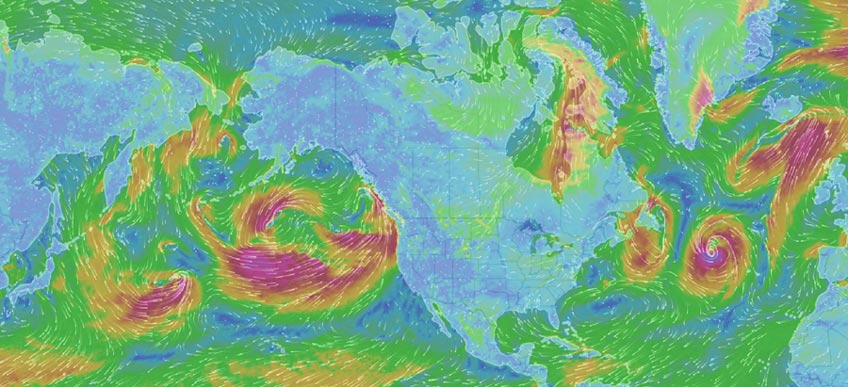 Aside from being one of the prettiest forecasts, the Windytv app and website are also very detailed and easy to use for a quick look at wind and weather conditions at your exact location.
Aside from being one of the prettiest forecasts, the Windytv app and website are also very detailed and easy to use for a quick look at wind and weather conditions at your exact location.
What’s the one essential element of sailing that is ever-present, always changing and seemingly impossible to get exactly right? The weather. Weather can be unpredictable, and even for the most seasoned sailor, trying to predict it can be difficult. With the endless stream of data and apps out there, sometimes the hardest part is trying to distinguish what’s most important amongst the noise.
No one wants to get stuck on the water in gale-force winds or with no wind at all, so having a reliable forecast is important. This step-by-step guide, including information on the best weather apps available, will help you hit the water informed and monitor the conditions all day long. Although racing-specific weather forecasts are becoming more popular, (they aren’t just for the pros anymore) if you have 15 minutes before hitting the water, you can put together a weather forecast for your sailing day.
Veteran sailing coach Ed Adams said, “A professional forecast takes about an hour to put together, as there’s high value in looking at all the possibilities. You can, however, get eighty percent of the way to a good forecast in about ten minutes.” Whether you’re conducting the team’s daily weather brief or you simply want to increase awareness on the course, use this four-step guide to create a more accurate weather forecast.
BEFORE YOU START
Know what data you’re looking at.
It’s really easy for web developers to make computer model projections look like real-time data. Be sure you know if you are looking at real world observations or a model projection.
I categorize the data into 3 main types: Observations (raw ground truth), Model Data (computer output), and Forecaster Analyses (model data with human forecaster modification). I break down each of these data types further in my Weather Resource Guide if you want to learn more.
THE FIFTEEN-MINUTE WEATHER FORECAST
To get the full list of links & suggested apps, download the SeaTactics Weather Resource Guide from www.sea-tactics.com
1. Check out the big picture
Look at a surface analysis map to see the major weather players (highs, lows, fronts, etc) over your area.
GO TO: NOAA Weather Prediction Center (WPC) which incorporates model data along with human forecaster review.
2. Use the National Weather Service (NWS) for the basics (temp, weather & waves)
Trying to determine if there will be a sea breeze? The NWS is the best source for temperatures over land since they are adjusted by human forecasters. It’s also a great place to get the general weather like sky cover, chance of rain, etc. While you’re there, check your local marine forecast for any warnings or small craft advisories.
GO TO: www.weather.gov
PRO TIP: If you are really into the weather, check out the NWS Area Forecast Discussion (found on your local NWS office page and click under ‘forecasts’) to find out more details on the weather. You can also scroll to the bottom to Marine Weather
3. Look at the current weather
Get the wind observations near your area. Look at a satellite picture to see what the clouds are doing.
GO TO: NOAA’s Mariner NowCOAST to overlay radar, satellite images, and wind observations. Others: SailFlow, and NOAA Satellite Images
4. Look at the models
First order of business: a favorite quote by statistician George E.P. Box…. “All models are wrong, some models are useful.” In other words… use the models as a tool, not a crystal ball. Meteorologists’ refer to computer model data as “Guidance” for a reason.
- Global Models - best for big picture forecasting
- Main players: GFS (American from NOAA), ECMWF (European)
- Regional Models- best for small-scale, coastal uses
- Main players: NAM (North American Model, NOAA), HRRR (High Resolution Rapid Refresh, NOAA), SailFlow’s 2km high-resolution model
GO TO: www.windy.com (Don't forget to toggle the isobars “on” in the bottom right corner of the browser) or use the model data on SailFlow
Others: Tropical Tidbits, www.ventusky.com, PivotalWeather
PRO TIP: One way of getting model data – great for offshore- is downloading “grib” files (weather data file types end in .grb) if you have a program like Expedition or PredictWind to view the files.
From these 4 steps, you can get a good approximation of the forecast for the day.
All set? Scroll down to the next section on weather apps.
Want to go a little deeper? Read on for advanced-level forecasting tips.
Pro Level:
Determine if the wind will be gradient or thermal to know if you should expect a sea breeze. Look at upper-air observations and forecasts. These can tell you what winds might mix down from aloft (on unstable days), or whether there could be an inversion causing little wind (on stable days).
GO TO: Wyoming Weather Web and the NOAA READY site.
Have no idea what this means? Check out weather coaching through SeaTactics to learn this and more!
CHOOSING APPS
Which cell phone weather apps are most popular amongst sailors? In a 50-sailor poll, the average number of regularly-used apps was four.
Best mobile apps for Observations:
Wunderground (free) – Use the Wundermap to get local temperature observations, satellite images, and radar.
ZoomRadar (free) – Check for rain or thunderstorms in the area
Advanced users: RadarScope ($9.99 one-time) – what the pros use
Best mobile apps for model data:
SailFlow or iWindsurf or WindAlert (they are all the same company!)
(Free with limited wind observations, or Pro subscription to unlock all sites and get professional meteorological forecasts for $9.99/month) *Fun fact* Chelsea regularly contributes to the Pro forecasts for the East Coast and Florida regions!
Windy (free) – the app version of the popular site www.windy.com, you can view the GFS, NAM and ECMWF model data right from your phone.
Using these 4 steps and helpful apps, you can get a good sailing forecast for the day. When you’re not sure about what you’re seeing or need more information, it’s usually worth it to consult an expert. SeaTactics not only provides forecasting, but also online weather coaching so you get the knowledge you need. Now time to get out on the water and have fun, rain or shine!
Chelsea Carlson is a meteorologist and the founder of SeaTactics, a marine forecasting company providing weather knowledge for sailors to make better strategic decisions. Chelsea has worked with mariners ranging from retired cruisers leisurely sailing around the world to high-performance racing teams such as US Olympic Sailing Team, who she is working with towards Tokyo 2020ne. In addition to her years forecasting marine weather, Chelsea is also a lifelong sailor who has sailed across the Pacific, raced in various distance and day races, and is passionate about protecting our environment and oceans.